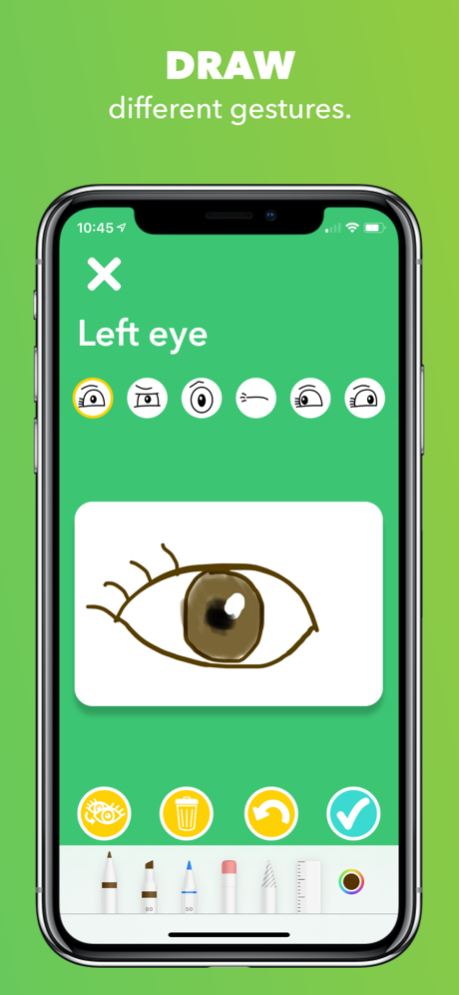Anidoodle 3.0.2
Continue to app
Free Version
Publisher Description
Compatible with iPhone X, iPhone XS, iPhone XS Max, iPhone XR, iPhone 11, iPhone 11 Pro, iPhone 11 Pro Max, and iPad Pro.
Drawing your own animated character on your iPhone X, iPhone XS, iPhone XS Max or iPhone XR can be so much fun!
Create your own custom Anidoodle characters by drawing different expressions for their facial features. Then, using data provided by your device's TrueDepth camera system, the app projects your expressions onto the character you've created. Record your Anidoodle messages, including your voice, and share them with your friends!
_________________________________
Start by drawing a few expressions for your eyes and mouth. You don't need to be that good at drawing, you'll be amazed at the results anyway!
Once you've doodled your character, watch it come alive matching your facial movements in real-time as you record a video. The app interprets the data provided by the TrueDepth camera system of your device and your Anidoodle does its magic!
May 19, 2020
Version 3.0.2
Version 3.0.2
We've made some tweaks so the app keeps running smoothly.
Version 3.0
We've made lots of improvements to the app!
The experience of doodling a character is so much better now. You can choose among different drawing tools, set the width and opacity of the brush, change colors, etc.
Sharing your Anidoodle character is also easier and more fun now, since you can either record video files or create GIFs.
Hope you'll enjoy the new features and keep sharing your great Anidoodle creations!
About Anidoodle
Anidoodle is a free app for iOS published in the Recreation list of apps, part of Home & Hobby.
The company that develops Anidoodle is Gloria Latorre. The latest version released by its developer is 3.0.2.
To install Anidoodle on your iOS device, just click the green Continue To App button above to start the installation process. The app is listed on our website since 2020-05-19 and was downloaded 0 times. We have already checked if the download link is safe, however for your own protection we recommend that you scan the downloaded app with your antivirus. Your antivirus may detect the Anidoodle as malware if the download link is broken.
How to install Anidoodle on your iOS device:
- Click on the Continue To App button on our website. This will redirect you to the App Store.
- Once the Anidoodle is shown in the iTunes listing of your iOS device, you can start its download and installation. Tap on the GET button to the right of the app to start downloading it.
- If you are not logged-in the iOS appstore app, you'll be prompted for your your Apple ID and/or password.
- After Anidoodle is downloaded, you'll see an INSTALL button to the right. Tap on it to start the actual installation of the iOS app.
- Once installation is finished you can tap on the OPEN button to start it. Its icon will also be added to your device home screen.